Documentation for Information Management at

The Jornada IM Manual
RESOURCES FOR UPDATING DATASETS IN THE METABASE:
The following are resources that can be referred to for information needed in order to enter or update datasets.
[Data Catalog:]{.underline} [https://lter.jornada.nmsu.edu/data-catalog]{.underline}
- Shows you the Jornada Data Catalog that will link to the EDI portal.
You can explore any of the data packages that are already on the website.
[EDI Data Portal:]{.underline} [https://portal.edirepository.org/nis/home.jsp]{.underline}
- This is where you can see what needs updating or to double check
that your metadata has been published properly.
-
Home
-
Data scroll to → Package Identifier which leads you to
scopes. Click on knb-lter-jrn, then choose a project ID
- Scroll down to Package ID to see previous or all
revisions.
- Resources will list the datasets attached and let you
“View Full Metadata”
- Full Metadata will show you detailed info of the dataset
we entered on EDI through DBeaver
- Full Metadata will show you detailed info of the dataset
- Scroll down to Package ID to see previous or all
-
[Trello:]{.underline} (used to track the datasets and to see which need updating)
- There are Trello boards for NonCore and Core data packages, click on
whichever applies.
-
Find lists of datasets to work on:
-
To Do - work that still needs to be done
-
In Progress/Staged - if we are currently working on it
-
In PI review - waiting for PI’s, not ready to publish yet
-
Published to EDI
-
Download DBeaver - cloud server with several databases, used by the IM team to make edits. This process will only need to be done once.
- Open (Plug+) in top left corner then select the PostgreSQL (with the
elephant)
-
Host: 178.128.3.36
-
Database: jrn_metabase_dev
-
Username: i.e. jdoe
-
Password: lter1234 (until you change the password elsewhere)
Navigating the JORNADA_IM server:
Open NonCore_packages 🡪 find your data set ID of interest: (i.e., 210370001_grasshopperdata) 🡪
- Find EML file: knb-lter-jrn.210370001.28.xml
{width=”3.6875in” height=”3.0416666666666665in”}
- Find abstract: abstract.210370001.md.
{width=”4.126619641294838in” height=”3.1718755468066493in”}
- Find any dataset tables, i.e. substrate data, vegetation data,
species codes, etc: JRN370002_grasshoppervegdata.csv, JRN370002_speciescodes.txt, JRN_370001_grasshopper_visual_sampling_data.csv, JRN_370001_grasshopper_substrate_data.csv
Other resources for data:
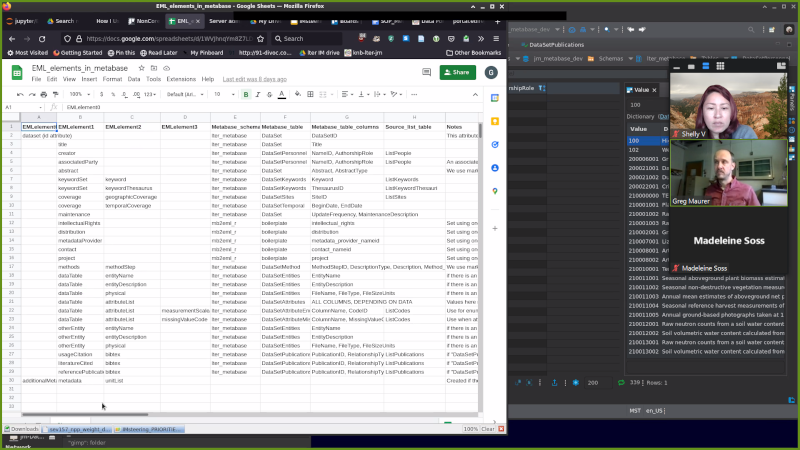 {width=”6.005208880139983in”
height=”5.348724846894139in”}
{width=”6.005208880139983in”
height=”5.348724846894139in”}
NAVIGATING THE DBEAVER DATABASE TO UPDATE AND INCORPORATE DATASETS:
The following are instructions for navigating through the DBeaver database in order to enter in or update datasets using the resources outlined above.
[DBeaver:]{.underline}
-
Click (on left-hand side) to drop-down each of the following:
-
>postgres
-
>jrn_metabase_dev
-
>Schemas
-
>lter_metabase
-
>Tables: (This is where the metadata is stored and where
most of the edits are made)
-
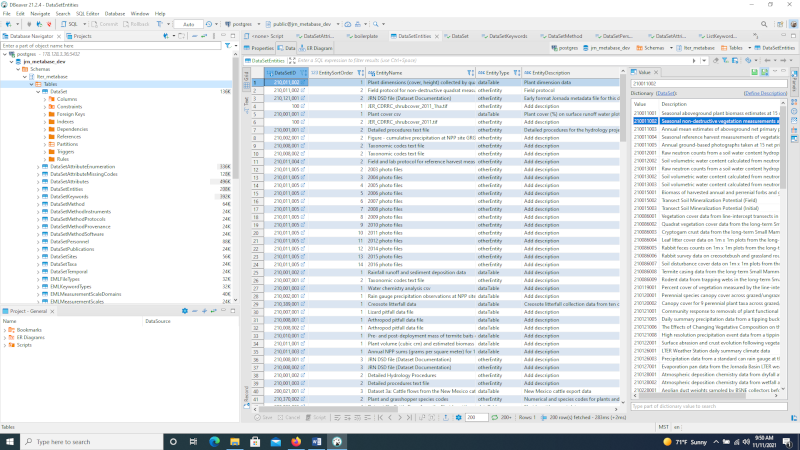 {width=”3.125in”
height=”1.6354166666666667in”}
{width=”3.125in”
height=”1.6354166666666667in”}
- >DataSet: enter “DataSetID”= 210370001 into search engine and
Enter
- If no results: Add new row by clicking
 {width=”0.15625in”
height=”0.15625in”} icon at the bottom or highlight a row and
click on “Duplicate current row”
{width=”0.15625in”
height=”0.15625in”} icon at the bottom or highlight a row and
click on “Duplicate current row” -
Update the following fields, if applicable:
-
DataSetID: i.e., 210370001
- Title: enter full title of the project, i.e.,
Grasshopper survey and substrate utilization data at the Jornada Basin LTER site, 1983 to 1985
- PubDate: date that it’s being published: 2021-11-16
(usually today’s date)
- Abstract: file name referenced from respective dataset
folder on the Shared Drive i.e. abstact.210370001.md
- ShortName: i.e., TRANFALL (use name from file on
Jornada_IM server or from “project” tab in jornada-prj-sheets on Google Drive)
- UpdateFrequency: options are notPlanned (if project is
complete), annually, biannually, or asNeeded (if project is ongoing)
- MaintenanceDescription: options are complete, ongoing,
or [NULL]
-
AbstractType: file
- BoilerplateSetting:
jrn-default
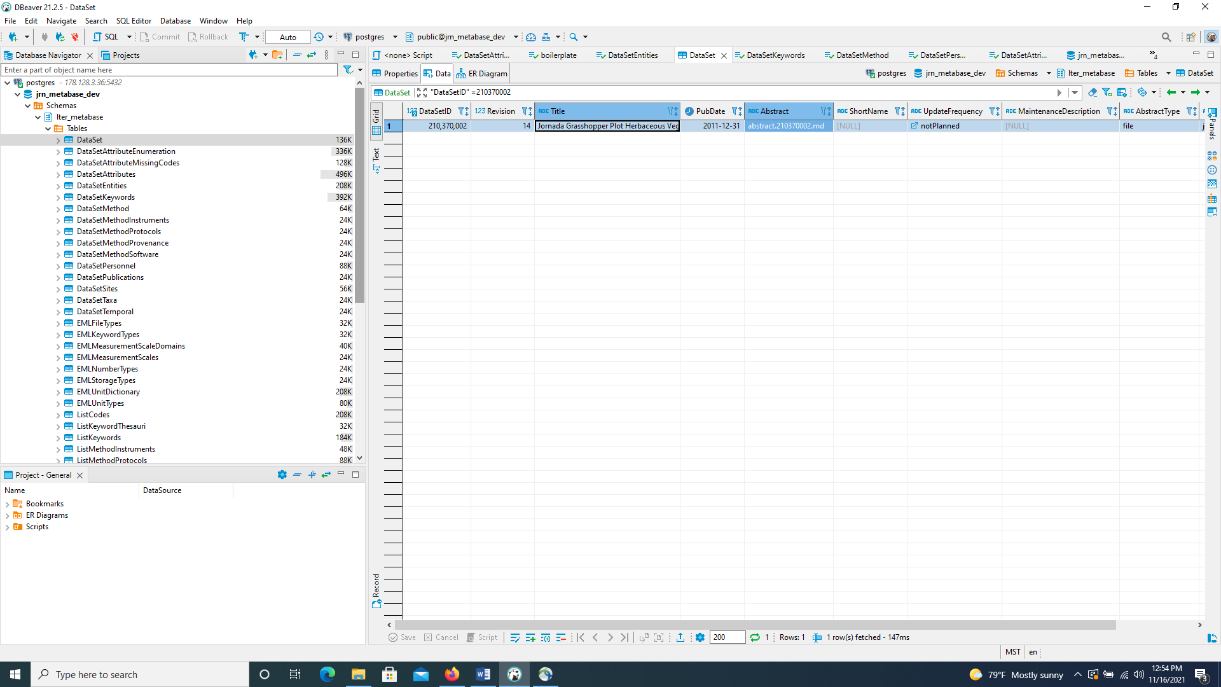 {width=”6.249405074365704in”
height=”1.734375546806649in”}
{width=”6.249405074365704in”
height=”1.734375546806649in”} - Save by clicking
”
 {width=”0.15207020997375328in”
height=”0.15228127734033245in”} Save” button at the
bottom.
{width=”0.15207020997375328in”
height=”0.15228127734033245in”} Save” button at the
bottom.
-
- If no results: Add new row by clicking
- >DataSetAttributes: enter “DataSetID”= 210370001 into search
engine and Enter
- If >DataSetEntities has an EntityType dataTable, then
proceed with the following.
- If no results: Add new row by clicking
 {width=”0.15625in”
height=”0.15625in”} icon at the bottom or highlight a row and
click on “Duplicate current row”
{width=”0.15625in”
height=”0.15625in”} icon at the bottom or highlight a row and
click on “Duplicate current row” - To enter multiple rows, right click 🡪 Advanced Paste … 🡪
Insert multiple rows
- Reference the data sets found on JORNADA_IM server. These are
also the files entered in >DataSetEntities:
-
DataSetID: 210370001
- EntitySortOrder: i.e. 1 for all within the same dataset,
2 for all within the next dataset, etc.
-
ColumnPosition: i.e. 1, 2, 3, 4…etc. for each row
- ColumnName: reference the data located in the metadata
template or data file. i.e., (jgrashop.dsd) Date, Plot, Transect, Quadrat, Species, Mean_Diameter, Mean_Height, Total_Number
- AttributeID: i.e. Date, Plot, Transect, Quadrat,
Species, Mean_Diameter, Mean_Height, Total_Number Repeat whatever is in ColumnName?
- AttributeLabel: i.e. Date, Plot, Transect, Quadrat,
Species, Mean_Diameter, Mean_Height, Total_Number Repeat whatever is in ColumnName?
- Description: i.e., Date, Plot number [10-18], Transect
number [1-2], Quadrat number [1-20], Species code [see JornadaGrasshopperDatasetCodes.txt], Mean plant diameter [cm], Mean plant height [cm], Total number of individuals per square meter per quadrat
- Storage Type: i.e., Date = date; plot, quadrat, transect
number, or total number = integer; mean diameter or height = float; species code = string
- MeasurementScaleDomainID: Date = dateTime; integer =
interval; float = ratio; string = nominalText
- DateTimeFormatString: ONLY on rows with column name
“date”, all others should be [NULL]. Always YYYY/MM/DD format.
- DateTimePrecision: 1 on rows filled out as above, all
others should be [NULL].
- TextPatternDefinition: any nominal text doesn’t need a
unit and can be added to that row as “any text”. All others should be [NULL].
- Unit: “number” for intervals or “centimeter” for ratios.
Date and nominal text should be [NULL].
- NumberType: “integer” for intervals or “real” for
ratios. Date and nominal text should be [NULL].
-
-
Repeat for each file in the server.
- If a certain unit can’t be found, it must be added to the EML
unit dictionary.
- Based on the R script console, any column with NA values
requires a line entry. If it is missing info, such as NA, in the dataset, it will require an NA1 value (check define description).
- Save by clicking
”
 {width=”0.15207020997375328in”
height=”0.15228127734033245in”} Save” button at the
bottom.
{width=”0.15207020997375328in”
height=”0.15228127734033245in”} Save” button at the
bottom.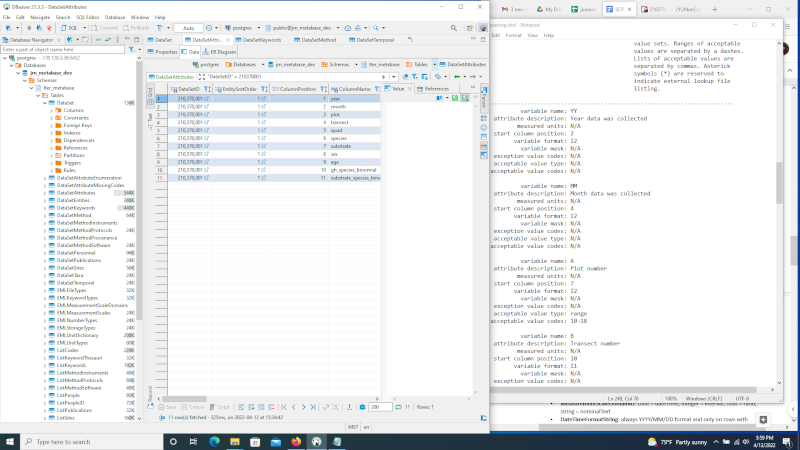 {width=”5.671875546806649in”
height=”3.4432174103237094in”}
{width=”5.671875546806649in”
height=”3.4432174103237094in”}
- If >DataSetEntities has an EntityType dataTable, then
- >DataSetEntities (to associate/attach files): enter
“DataSetID”= 210370001 into search engine and Enter
- The files (.pdf, .TIF, csv) found in Jornada_IM server, under
the file name i.e. 21037001_GrasshopperData, are used to update the following columns, if applicable:
- EntitySortOrder: change to subsequent number i.e. 2, 3,
4
- EntityName: change to something short but descriptive:
Plant and grasshopper species codes
- EntityType: to dataTable (if dataTable, add
DataSetAttributes) or otherEntity
- EntityDescription: something longer, uniform, and more
descriptive: Numerical and species codes for plants and grasshoppers
-
FileType: usually csv_B (most files) or plaintext
- Urlhead:
https://sfo3.digitaloceanspaces.com/jrn-pubfiles/
- File Name: enter exact file name:
JRN_37001_grasshopper_substrate_data.csv
- FileSizeUnits: byte
- EntitySortOrder: change to subsequent number i.e. 2, 3,
- For each data set, highlight row and click on
 {width=”0.13541666666666666in”
height=”0.13541666666666666in”} icon at the bottom to
“Duplicate current row”. Then update columns as above.
{width=”0.13541666666666666in”
height=”0.13541666666666666in”} icon at the bottom to
“Duplicate current row”. Then update columns as above. - Save by clicking
”
 {width=”0.15207020997375328in”
height=”0.15228127734033245in”} Save” button at the bottom.
{width=”0.15207020997375328in”
height=”0.15228127734033245in”} Save” button at the bottom.
- The files (.pdf, .TIF, csv) found in Jornada_IM server, under
 {width=”5.479166666666667in”
height=”3.0819444444444444in”}
{width=”5.479166666666667in”
height=”3.0819444444444444in”}
- >DataSetKeywords: enter “DataSetID”= 210370001 into search
engine and Enter
- If no results: Add new row, multiple rows, or duplicate rows as
instructed above.
-
Update columns as follows:
-
DataSetID: i.e., 210370001
- Keyword: enter one word per row that has to do with the
project i.e., grasshoppers, vegetation, abundance, etc… Use metadata template in file folder on Jornada_IM server.
- Always use study number i.e., study 370. This is done by
adding it to ListKeywords. Any keywords that do not exist yet, can be added in ListKeywords.
- Always use study number i.e., study 370. This is done by
- ThesaurusID: lter_cv or jornada_placenames if it is a
location/place. If it is the study ID i.e., study 370 - then ThesaurusID should be jornada_projectnames
-
 {width=”0.15207020997375328in”
{width=”0.15207020997375328in”
height=”0.15228127734033245in”} Save
- If no results: Add new row, multiple rows, or duplicate rows as
- >DataSetMethod: enter “DataSetID”= 210370001 into search engine
and Enter
-
If no results: Add new row or duplicate row as instructed above.
-
Update columns as follows:
-
DataSetID: i.e., 210370001
-
MethodStepID: 1
-
DescriptionType: file
-
Description: methods.210370001.md
-
Method_xml: [NULL]
-
-
Create method and abstract markdown files.
- Make sure method and abstract is in R file.
-
- >DataSetPersonnel: enter “DataSetID”= 210370001 into search
engine and Enter
- If no results: Add new row, multiple rows, or duplicate rows as
instructed above.
- Enter each row with the name of people involved i.e.,
dpeters
- Enter each row with the name of people involved i.e.,
-
Update columns as follows:
-
DataSetID: i.e., 210370001
-
NameID: Select cell and type name into Value box on
right-hand side….. i.e., dlightfoot, wwhitford. When the name appears in the Dictionary section, click to populate it into the NameID field. Repeat for each name. If you don’t see the NameID of the person you are looking for pop up on the right-hand side, you will need to add their names under ListPeople
-
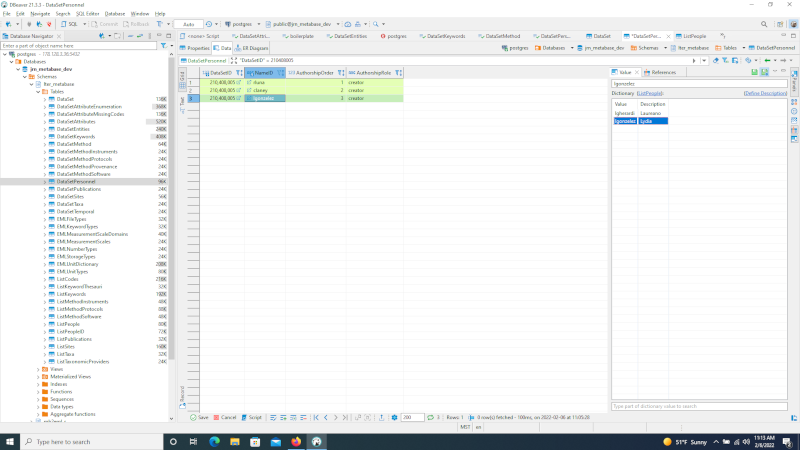 {width=”5.182292213473316in”
{width=”5.182292213473316in”
height=”1.4975448381452319in”}
-
AuthorshipOrder: 1, 2, 3…
-
AuthorshipRole: i.e., creator, contact
-
 {width=”0.15207020997375328in”
{width=”0.15207020997375328in”
height=”0.15228127734033245in”} Save
- If no results: Add new row, multiple rows, or duplicate rows as
-
>DataSetPublications:
-
If applicable, update columns as follows:
-
DataSetID: i.e., 210370001
-
RelationshipType: usageCitation or literatureCited
-
-
- >DataSetSites: enter “DataSetID”= 210370001 into search engine
and Enter
- If no results: Add new row, multiple rows, or duplicate rows as
instructed above.
-
Update columns as follows:
-
DataSetID: i.e., 210370001
-
EntitySortOrder: 0
- SiteID: i.e., Bajada_West, Basin_Floor,
JER_CDRRC_bounding (general use)
- GeoCoverageSortOrder: 1, 2
-
 {width=”0.15207020997375328in”
{width=”0.15207020997375328in”
height=”0.15228127734033245in”} Save
- If no results: Add new row, multiple rows, or duplicate rows as
- >DataSetTaxa: This is where you can link taxonomic data to a
dataset.
-
Update columns as follows:
-
DataSetID: i.e., 210XXXXXX
- TaxonID: enter the ITIS number you obtained from
ITIS.gov in the >ListTaxa section.
- TaxonomicProviderID: i.e., itis
-
-
 {width=”0.15207020997375328in”
{width=”0.15207020997375328in”height=”0.15228127734033245in”} Save
-
- >DataSetTemporal: enter “DataSetID”= 210370001 into search
engine and Enter
- If no results: Add new row, multiple rows, or duplicate rows as
instructed above.
-
Update columns as follows:
-
DataSetID: i.e., 210370001
-
EntitySortOrder: 0
- BeginDate and EndDate: (make sure it’s in proper
YYYY/MM/DD format)
- This can be found on the Google share drive, in the
jornada-prj-sheets spreadsheet, under the Project tab.
- This can be found on the Google share drive, in the
- UseOnlyYear: [ ] uncheck if updated dates include
month/day
-
- If no results: Add new row, multiple rows, or duplicate rows as
- >ListKeywords: If there are keywords to add in DataSetKeywords
that are not found, they can be added here. Include any key words that should be associated with the project.
- Control F to double check that the word doesn’t already exist.
If it doesn’t, add it as follows
-
Add row and include:
-
Keyword: Study 370,
-
ThesaurusID: jornada_projectnames
-
KeywordType: theme
-
- Include any other relevant keywords that weren’t found when
searching in DataSetKeywords. Other examples include:
-
Keyword: creosotebush; Chihuahuan Desert
- ThesaurusID: (look on
[https://vocab.lternet.edu/vocab/vocab/index.php]{.underline} for word, if it’s there enter as lter_cv; if not enter as none. If it’s a place, such as site, etc., jornada_placenames
- KeywordType: theme; place
-
 {width=”0.15207020997375328in”
{width=”0.15207020997375328in”
height=”0.15228127734033245in”} Save
- Control F to double check that the word doesn’t already exist.
-
>ListPeople: To update the creators involved with a project.
- Duplicate a current row in order to add people. If it has new
personnel, then
- To delete a row, highlight row and click “Delete Current Row” at
the bottom. It will highlight red so you must Save in order to save changes.
- Duplicate a current row in order to add people. If it has new
-
>ListPublications (to attach publications with data sets):
-
Update columns as follows:
-
PublicationID: i.e.,
-
Bibtex:
-
-
- >ListTaxa: This is where you can enter taxonomic data. First go
to ITIS.gov to search for the ITIS Taxa ID if species is not already listed in this section.
-
Update columns as follows:
- TaxonID: enter the ITIS number you obtained from
ITIS.gov
-
TaxonomicProviderID: itis
-
TaxonRankName: species
-
TaxonRankValue: Genus species name i.e., Bos taurus
-
CommonName: i.e., domesticated cattle
- LocalID: ID found through ITIS.gov i.e., cow or BOER4
- TaxonID: enter the ITIS number you obtained from
-
 {width=”0.15207020997375328in”
{width=”0.15207020997375328in”height=”0.15228127734033245in”} Save
-